Yes.
On Windows computers the default setting in the
Presentation Settings dialog is to share the entire desktop so everything that is visible to the presenter will be seen by the guests.
Windows users also have the option to share one or more of the applications that are running on their computer instead of the entire desktop by selecting the specific applications they would like to share in the
Presentation Settings dialog.
Macintosh users must share their entire desktop (primary monitor only) so the guests will also see whatever the presenter does on their primary screen.
 | GP4 Presentation Settings dialog with Desktop selected.
(Windows computers) |
| 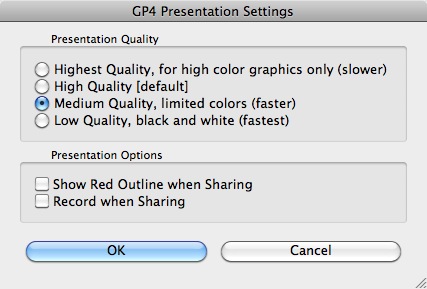 | | GP4 Presentation Settings dialog (Macintosh computers). |
|