What Chat Features Does GP5 Offer?
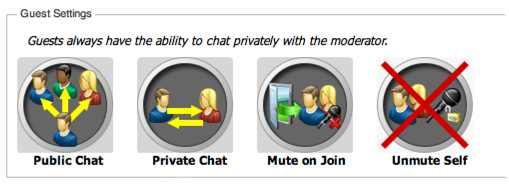
There are two flavors of Chat. They are Public and Private Chat.
Public and Private Chat Room Settings: Rooms can be configured in the Room Info tab enable or disable Public and Private Chat for guests. If Public Chat is enabled for guests they will be able to post public comments during the meeting for all participants to see. If Private Chat is enabled for guests, they will be able to post private comments during the meeting to other participants. Please note, that guests always have the ability to chat privately with the moderator.
Public and Private Chat During a Meeting: Moderators can select Private or Public Chat in the Text Chat window. If Private Chat is selected he/she will only view private chats with other guests. If Public Chat is selected he/she will only see public chats with all participants.
Note:Text Chat is not available for guests that join using SureView. Additionally, if you are sharing your entire desktop or GP5 software client, Private Chat will be seen by everyone.