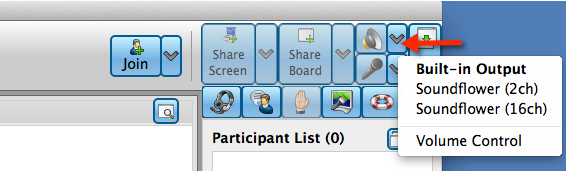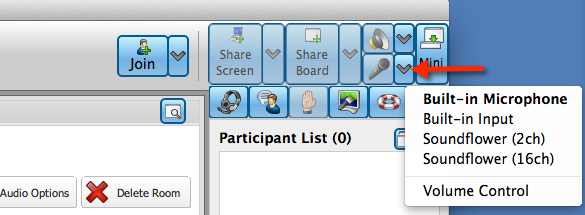How Do I Change My Speaker Output in GP5?There are two ways you can go about changing the speaker a/o microphone preferences.
From the GP5 menu, select
Audio and then select either
Microphone and/or
Speakers, then make your selection from the list shown. See examples below:

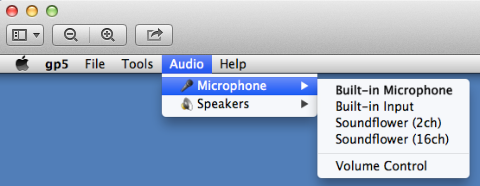
From the GP5 Toolbar, select the down arrow next to the
Speaker icon from the tool bar, and click the setting for which you want. And/or, select the down arrow next to the
Microphone icon from the toolbar, and click the setting you want.