The Hand Raise feature allows the host to control who can speak and when during a meeting that is configured to use the guest VoIP option.
To use the Hand Raise feature the host must use GP5 and the meeting must be configured to "Mute Guests When They Join" in the meeting details. See the following example for where you would set the "Mute All Guests When They Join" below.
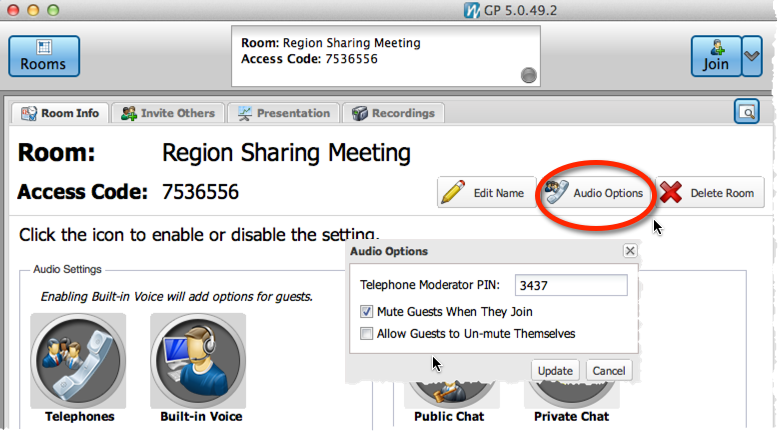
Currently, only guests joining a Meeting using the
free GP5 guest version of the GatherPlace software can raise their hand.
For more details, please see below.
Using the Hand Raise feature:
- Start hosting a VoIP enabled meeting using GP5.
- Have one more more guests join the meeting using the free GP5 guest software.
- The guests will be prompted for the meeting access code, name and email address by the Join a Meeting dialog when GP5 opens.
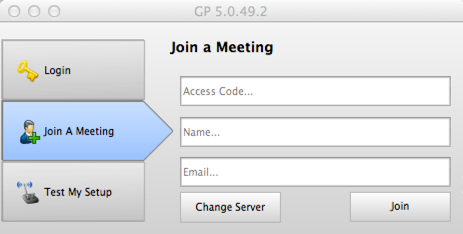
The host will see the guest appear in the Participant List when the join the meeting.
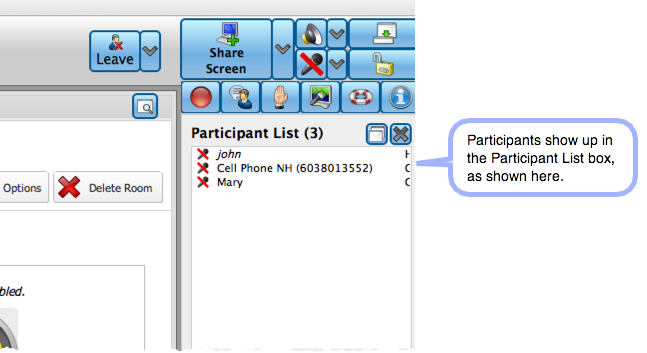
When the guest wants to speak, they click the Hand Raise button on their GP5. After that they will see the raised hand icon next to their name in the Participant List and the button name will change to Lower Hand.
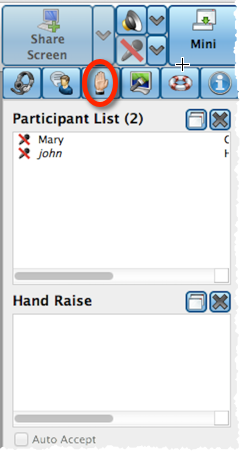
Guest view after joining a meeting "Raise Hand" is highlighted.
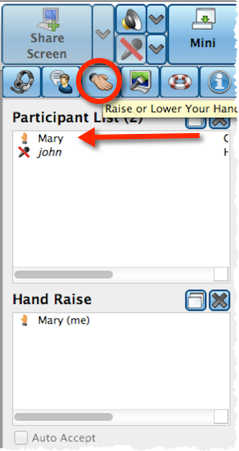
Guest view after clicking the Hand Raise" button.
The host will see the guest's name in the Hand Raise list as well as a [Hand Raised] notation in the Chat area next to the guest's name.
See example below.
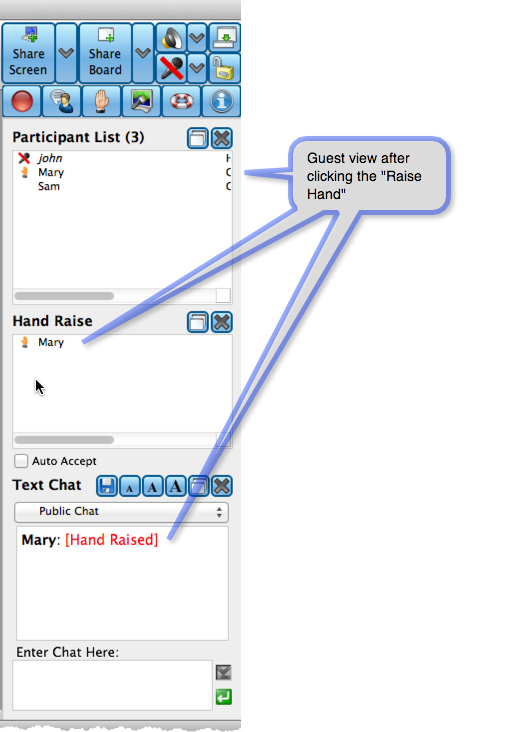
The host can then click on the guest's name in the Participant list and select the Allow to Speak option from the Participant Options menu to open the microphone for the guest.
When the guest has finished speaking, the host should close the microphone by selecting the Close Mic option for the guest in the Participant Options menu.
Note: It is not recommended to have multiple microphones open at the same time as an echo can be introduced into the meeting.