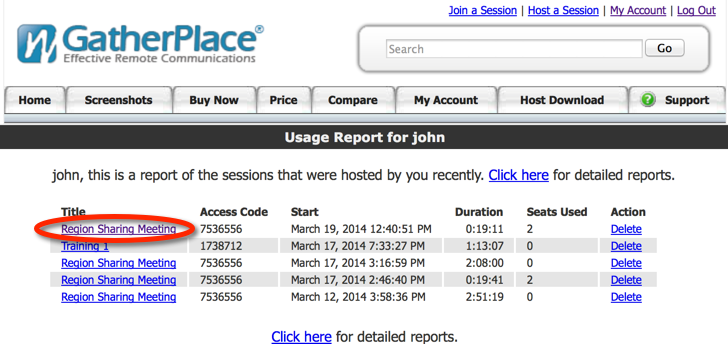GatherPlace displays a Participant list to the Host while the meeting is running. The participant list shows who is actively connected to the meeting.
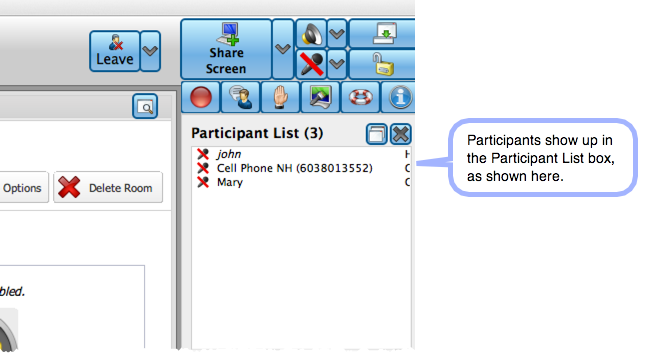
You can also run reports after the fact to see who was in the meeting, when they arrived, how long they attended as well as the email address they entered to join the meeting. Follow these steps to learn how to run reports.
1. Go to My Account on the GatherPlace website and select Run Reports.
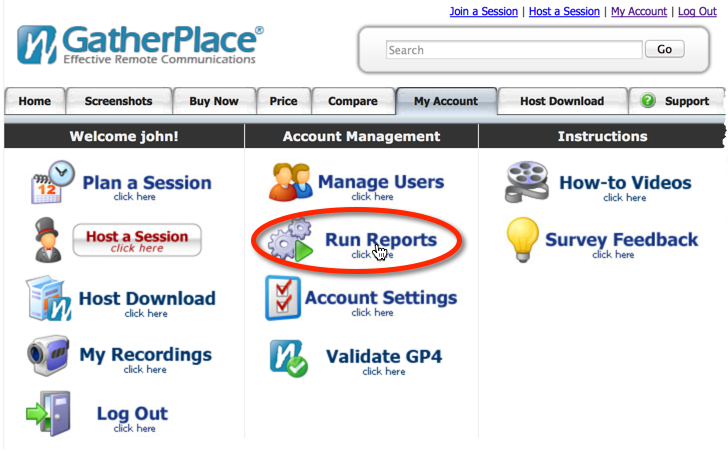
2. Next, select My usage reports for recent sessions.
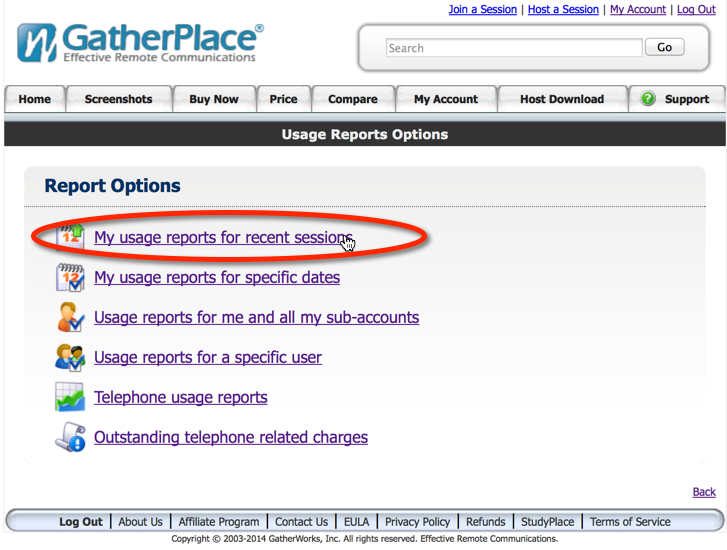
3. Last, select the meeting for which you want details.