Java is not installed by default on a Mac running the Lion (10.7) operating system.
Typically when the user opens a web page that has content that requires Java, the user will be prompted to install it.
Apple also has a free update to install Java here:
http://support.apple.com/kb/DL1421 Also make sure that Java is enabled in the Java Preferences as shown below.
- Select the Launchpad from the dock.

- Scroll to the Utilities icon and click on it.

- Click on the Java Preferences and select the General tab on the Java Preferences dialog when it opens.
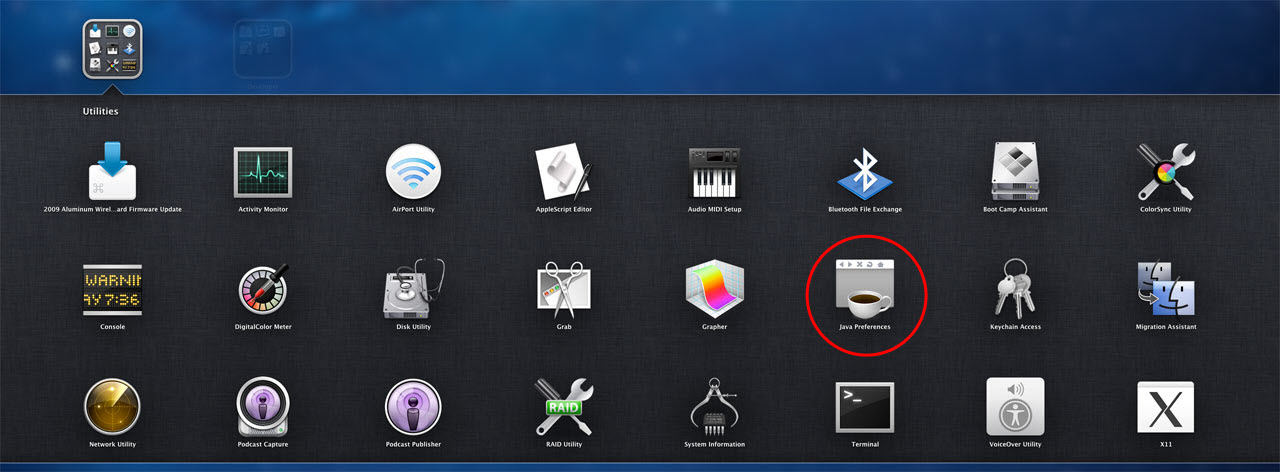
- Make sure the Enable applet plug-in and Web Start applications is selected/checked.
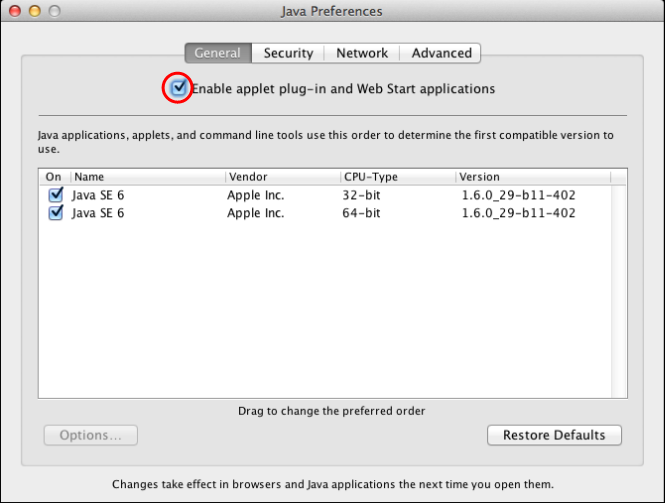
- You MUST close all web browser windows and re-open the web browser for Java to become enabled.