Yes, GatherPlace allows both private and public chat in meetings provided the host is using the GP4 client and the meeting is configured to allow chat.
The meetings can be configured to allow the guests to private chat to only the hosts, private chat to other guests or, public chat to everyone in the meeting.
No special software is required for the guests to participate in private or public chat.
Hosts that wish to upgrade from previous versions of GatherPlace can download the free GP4 client software
here.
In order to configure your meetings for
private or
public chat, please see the steps below.
There are many situations that may require the host to allow private chat between guests or between the guests and the host.
In order to configure your meetings for private chat, please see the steps below. If you want to disable ALL chat, please see
this note.
- Click the meeting name in the My Meetings list on the GP4 interface and select the Edit Details option from the menu.
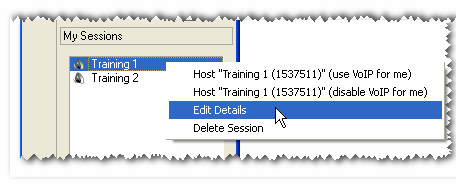
- Select the desired options from the Guest Options section of the Meeting Information dialog.
Note: Guests can ALWAYS private chat to the host and any other moderators in the meeting.
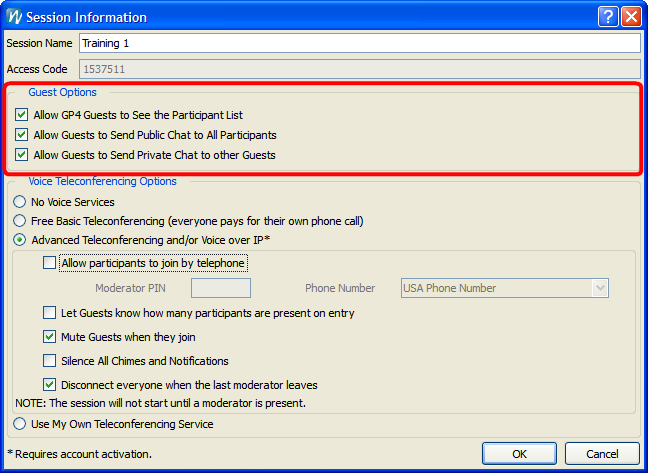
- Allow GP4 Guests to See the Participant List
- Will allow all guests who use the GP4 guest version to see the list of participants in their GP4 interface.
- Allow Guests to Send Public Chat to All Participants
- Will allow all guests to send public chat to everyone in the meeting.
- Allow Guests to Send Private Chat to Other Guests
- Will allow any guest to send private chat to any other guest in the meeting.
To allow guests to send private chat only to the host (and any other moderators in the meeting), un-check both the
Allow Guests to Send Public Chat to All Participants and
Allow Guests to Send Private Chat to Other Guests options.
Note: There is no option to dis-allow all chat in a GatherPlace meeting. Doing so would prevent a guest experiencing a problem from being able to let the host know.If a true no-chat meeting is desired, simply turn off all of the guest options for the meeting and minimize the GP4 interface while presenting. Any private chats that were sent will be in the GP4 chat area once the interface is restored
before the meeting is ended. Once the meeting is ended the chat text is cleared.
Public chat allows any guest to chat to everyone else in the meeting.
To allow guests to public chat, simply select the
Allow Guests to Send Public Chat to All Participants option in the
Guest Options section of the [url=#Meeting_info_dialog]Meeting Information dialog.
How the Guests Participate in the Chat.
Please see
this article for the guest instructions on participating in chats.