GP4 and GP5 crash logs are saved at the following locations depending on the Operating System.
Windows:
Depending on the version of GP4 and the operating system, there are two locations the files can be stored in.
- C:\Program Files\GatherWorks\OmniView4/gp4-4_1_0_9-2008_01_10-17_50_22-WinXP_Home_SP2_2600-crash.zip
- C:\Users\<username>\Documents\gp4/gp4-4_1_0_9_-2008_01_10-17_50_22-_SP1_7601-crash.zip
This path is also: 'My Documents' (folder) \ gp4
The File name varies based on GP4/GP5 version, date and OS but it always starts with 'gp4-' and ends with '-crash' or '-crash.zip'Note: Windows Vista and Windows 7 users may need to click the
Compatibility Files icon in the Menu Bar to see the crash dump files as shown below.
If the Menu Bar is not visible, press the ALT key on the keyboard and the Menu Bar will appear below the Toolbar.
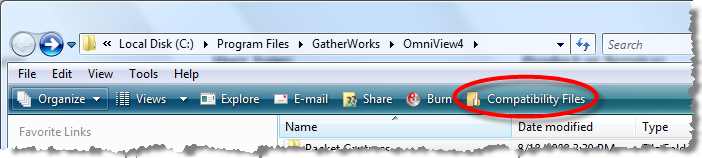
Mac:
(Users) Home/Library/Logs/Crash Reporter/gp4.crash.log