To find out which type of account you have, go to the
My Account page.
Your account type is listed next to
Account Summary at the bottom of the page.
To upgrade or downgrade your account, please see
this article.
Note: This only applies to Hosts with paid GatherPlace accounts. Guests do not need an account to participate in GatherPlace sessions.
Also see the detailed steps below.
Checking Your Account Type
- Click the My Account tab on the GatherPlace website. (You may be prompted to log in if you are not already.)
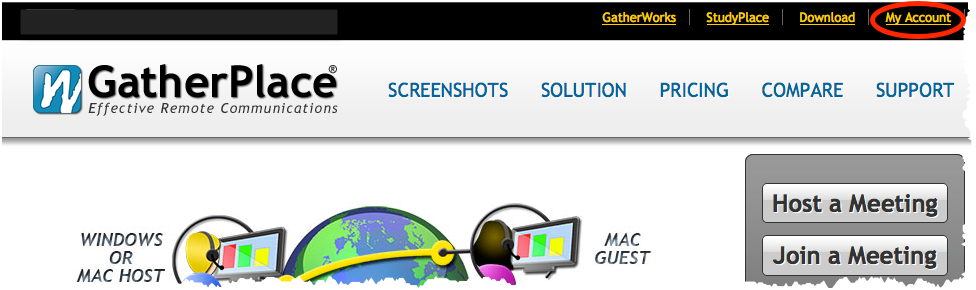
- The type of account will be listed next to Account Summary near the bottom of the My Account page.
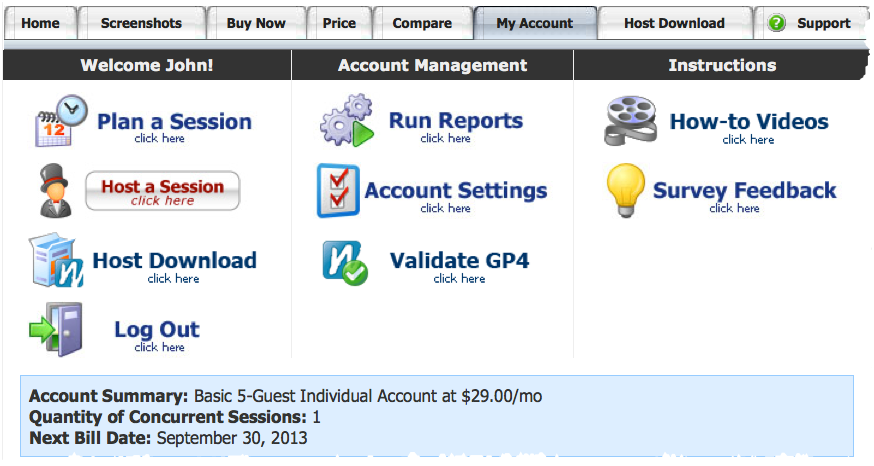
To upgrade or downgrade your account, please see
this article.